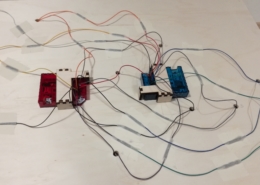Making an audio interactive map
A map for Audio Crumbs
As part of my HIVE#2 residency at thecamp I was working on Audio Crumbs, a brand of audio experiences in which a group of people listen all together to recordings through headphones. Each Audio Crumb is an individual auditory experience that can be used to foster spontaneous and meaningful interactions among participants. The first set of experiences, called “Past the Future”, was designed specifically for thecamp and lead the participants through the space to provide them diverse activities relative to the place.
To promote and present the project to the visitors of thecamp, we decided to make an interactive map on which people could plug audio headphones and hear small teasers of the different experiences relatively to the space of the campus where they happen. The specificities are simple : ten short audio recordings in two languages.
Some instructive failures
But before I obtained this final working design, I made several failing prototypes and experimentations which some deserve to be mentioned since they all lead me to the final result. The first idea for the map was to have two buttons for both languages and ten audio jack output for the recordings.
We wanted the recording to start from the beginning each time the user plug headphones in the jack output. But the jack is analog and even if it should be possible with a smartphone it’s way more complex to make than it seems. So I managed to build a system with a button placed under a naked male jack that get pressed when the user plug a female jack in it. Pressing the button actually trigger the playing of the audio recording from the beginning and stop it when it’s unpressed. It worked, but it was also fragile and difficult to build.
My first attempt for the main system was to use the DFplayer, a mini mp3 player that works with Arduino. The problem was the mono of the device that I tried to fix with an amplifier only to obtain a bad stereo quality. Audio Crumbs being an experience that use binaural, it was not possible to use this technology for it.
However, even if those trials were working, it became clear that obtaining ten audio jacks playing each a different recording was gonna be too expensive and complex since each device is only equipped with one audio output meaning it would have required ten of them. So we decided to change the concept and make two audio jacks for both languages connected to ten buttons playing each a different recording.
The final solution
The Touch Board from Bare Conductive was in fact the best technology for this project. It’s a microcontroller with 12 capacitive touch electrodes, an mp3 decoder and an audio jack output. Used with the Electric Paint, it was a perfect match. I used two boards, each one connected to one audio jack while each button was connected to an electrode of each board. This way, by touching one button, the user could play the recordings in two different languages at the same time.
Two plastic boxes for the boards have also been made to protect the electronic. The boxes have then been fixed on the underneath of the map board by a plywood system stick to it that prevent them from falling. All the wires have been scotched to the wood only for a few time before making a more permanent and sure solution.
More about the making process of the map : >> Click here <<
Designing specific buttons
The Double Conductivity Buttons or DCB [which is very probably a wrong name for it] were specifically designed for this map. Each button is made of plywood separated in two parts covered with conductive paint that don’t touch each other. Each part is linked by a wire to one Touch Board. This way, when the user touch a button, he activates the two boards at the same time and launches the two relative recordings. To make the buttons more aesthetic, they are also entirely recovered with black acrylic paint.
A map fully functional
The final design is a plywood box representing on its top side a three dimensional map of thecamp on which are placed buttons. By touching them, the user launch an audio recording translated in two languages, French and English. The user can hear them by plugging headphones or audio speakers on the two respective jacks placed on the box. I was afraid I would end up with a fragile and unreliable prototype, but it appeared everything is working perfectly and only need some final practical modifications to be working independently.